
What are the current market types of usb sockets?
What are the current market types of usb sockets?
1. Straight through usb socket (feature: no button, no indicator light or usb socket with indicator light, the cost is lower.)
Since the usb socket market is still in its infancy, and there are no complete safety indicators for the USB socket standard, many low-priced usb sockets in the market are mostly straight-through usb sockets. The usb in this socket has been in direct contact with the household voltage and has been maintained. When running, it is quite similar to a standby TV, which greatly reduces the life span and poses a greater security risk. [1]
2. USB socket with button (Features: USB socket with or without indicator light, higher safety performance)
The usb socket with a button outside, the usb circuit is integrated into a button, when the button is pressed, the usb is energized, so that the usb does not have to keep in contact with the household voltage, and the safety hazard is greatly reduced.
3. Automatically turn on and off the usb socket (features: with or without indicator light, built-in switch, that is, plug it in to turn on the switch, unplug it to turn off the switch)
Because the button usb socket is not humane enough, most people will forget to turn off the button when unplugging the usb cable. Some buttons are too old-fashioned, they are turned on and off by pressing, making it difficult to figure out whether the usb is on or off, so that the button is ineffective. , So there are automatic on and off usb sockets, there are currently two kinds of switches that can automatically make and break the usb socket: door switch and inner core switch (micro switch); suitable for public places, such as coffee shops, leisure halls, etc.... .. Door type means that there is a door at the USB exit. When inserted, the door is recessed, which makes the switch open and the USB runs; (but sometimes it may be stuck, so the inner core switch is a micro switch) The inner core switch (micro switch) is a micro switch placed in the USB. When it is inserted, the switch will be touched and the USB will operate.
{Misunderstanding: The indicator light does not mean that the usb socket is automatically turned on and off. The indicator light only represents whether the plug is normally energized when plugged in, and whether the plug is properly plugged in, not whether it is energized during standby. The inner core type automatic on-off usb socket belongs to a very few brand patents, and it is usually marked with automatic on-off next to it}
1. Straight through usb socket (feature: no button, no indicator light or usb socket with indicator light, the cost is lower.)
Since the usb socket market is still in its infancy, and there are no complete safety indicators for the USB socket standard, many low-priced usb sockets in the market are mostly straight-through usb sockets. The usb in this socket has been in direct contact with the household voltage and has been maintained. When running, it is quite similar to a standby TV, which greatly reduces the life span and poses a greater security risk. [1]
2. USB socket with button (Features: USB socket with or without indicator light, higher safety performance)
The usb socket with a button outside, the usb circuit is integrated into a button, when the button is pressed, the usb is energized, so that the usb does not have to keep in contact with the household voltage, and the safety hazard is greatly reduced.
3. Automatically turn on and off the usb socket (features: with or without indicator light, built-in switch, that is, plug it in to turn on the switch, unplug it to turn off the switch)
Because the button usb socket is not humane enough, most people will forget to turn off the button when unplugging the usb cable. Some buttons are too old-fashioned, they are turned on and off by pressing, making it difficult to figure out whether the usb is on or off, so that the button is ineffective. , So there are automatic on and off usb sockets, there are currently two kinds of switches that can automatically make and break the usb socket: door switch and inner core switch (micro switch); suitable for public places, such as coffee shops, leisure halls, etc.... .. Door type means that there is a door at the USB exit. When inserted, the door is recessed, which makes the switch open and the USB runs; (but sometimes it may be stuck, so the inner core switch is a micro switch) The inner core switch (micro switch) is a micro switch placed in the USB. When it is inserted, the switch will be touched and the USB will operate.
{Misunderstanding: The indicator light does not mean that the usb socket is automatically turned on and off. The indicator light only represents whether the plug is normally energized when plugged in, and whether the plug is properly plugged in, not whether it is energized during standby. The inner core type automatic on-off usb socket belongs to a very few brand patents, and it is usually marked with automatic on-off next to it}
Leave a comment